If you have longer form follow along video workouts you'd like to share with your members, but don't need to break the workout up into individual exercises so your users can track sets, reps and intensity using our workout builder, our 'Video Workout' page template might be just what you're looking for.
Create a new Workout by hitting the [+Create New] button in the top left hand side of the Movement admin. Hit 'Workout' then hit 'Explore other designs'. You will be dropped into our Template Library. From here, select one of the 'Video Workout' templates . You can choose from a light or a dark theme and a tall or standard video block height (this can be easily adjusted later). 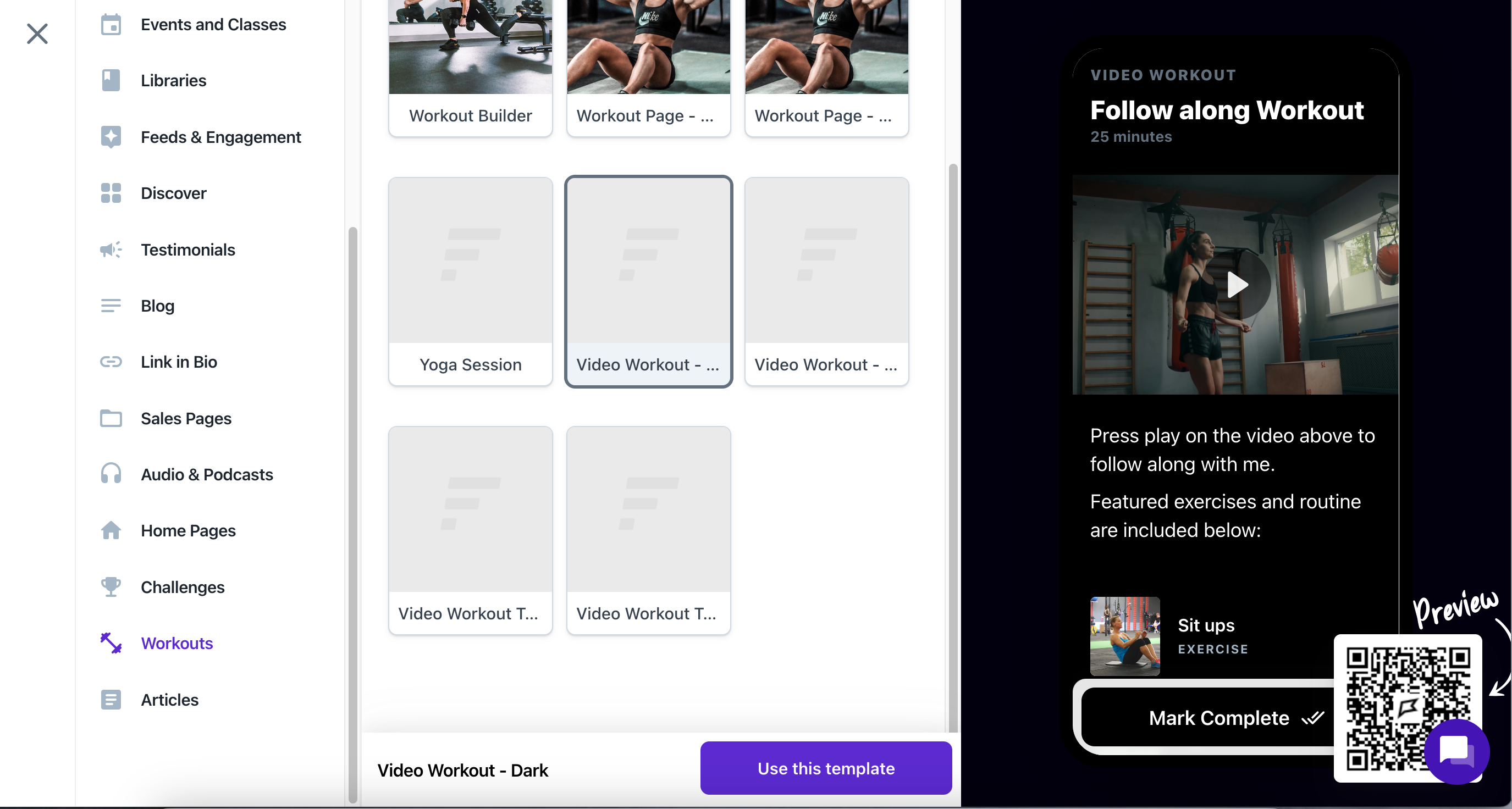
Once you've selected the template, click the 'Use this template' button. Give the page a title, then hit the 'Create Workout' button. You will now be dropped into the Page builder, where you can modify this template to suit your needs.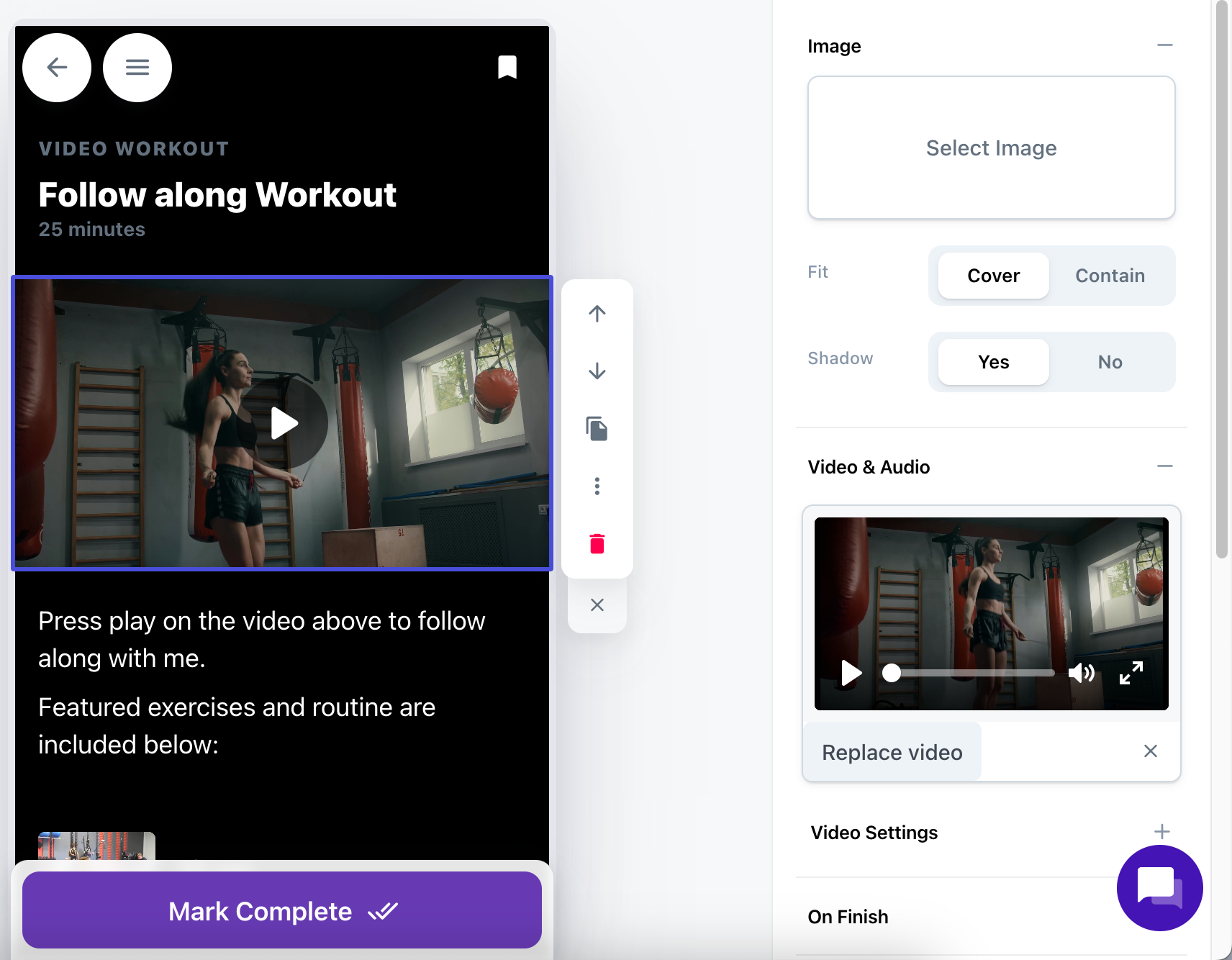
Modify the title, description and replace the video with your own video. By default, this template comes with a content block under the video designed to let you include the individual exercises that make up this workout. If you have these handy, you can add these in here.
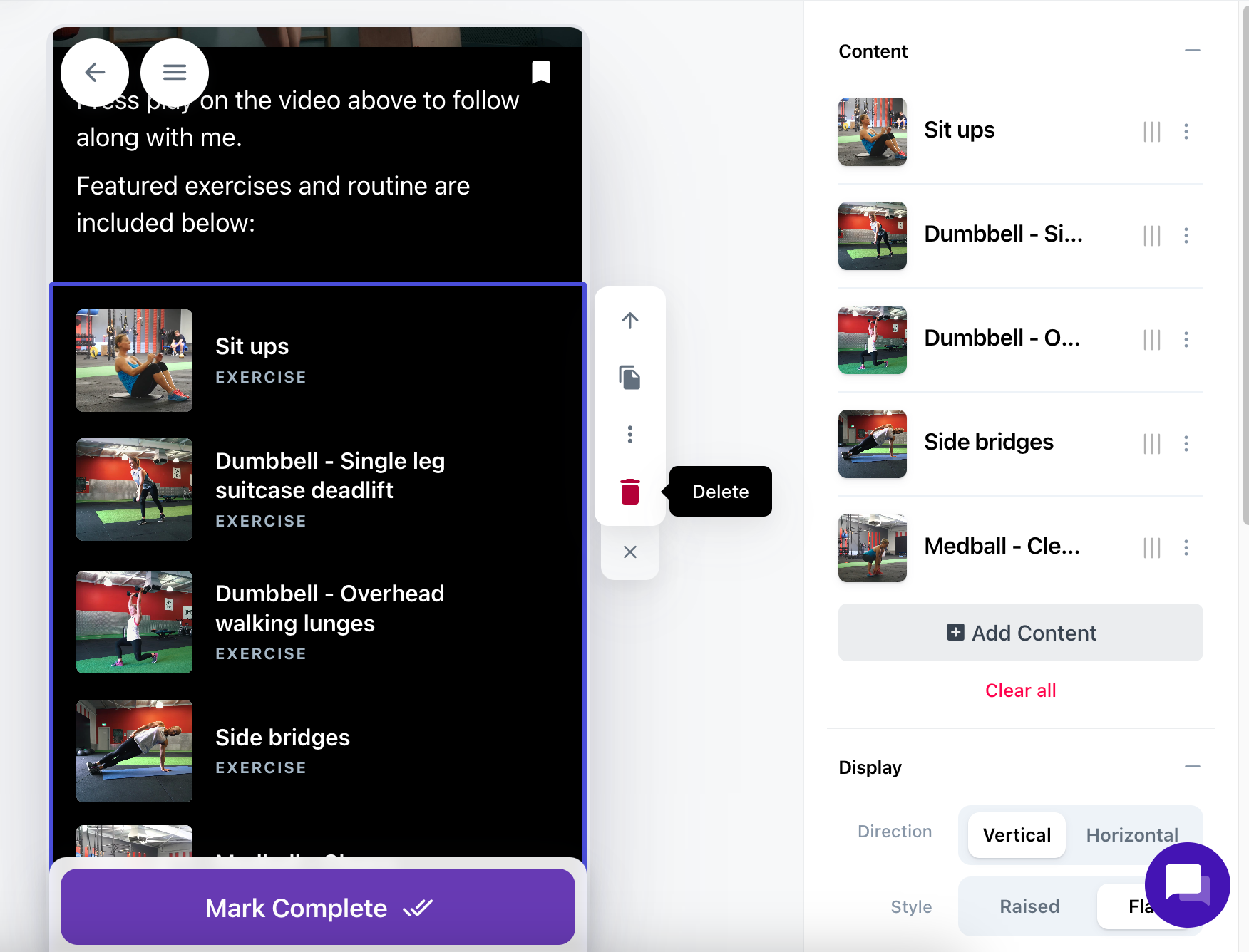
If you want to keep it super simple, you could just use the video at the top of the page and a bit of a description and delete the exercises content block. Then, you can save this as a template to re-use for all of your video-based workouts.
Please note, creating a video workout like this will not use the 'Workout' content block. If you want to create a workout where users can track their results such as sets, reps and intensity, you'll need to use our workout builder which is accessed through a 'Workout' content block.


