Once you have some content ready to deliver, it's time to get some members on board!
The best way to share your content with a client will depend on whether they are already an existing member of your app or not, whether you want it to be free or paid ,and whether you receive payment for the content in your Movement app or externally.
1. The Program Is Free
The best option here is copy the link to the page the content is on and send it directly to your client over email, text, social media or whatever else you like. The client will then be prompted to sign up and can immediately access your content if the access rules of the page are set to, or inheriting, the 'Public - Visible to anyone' option. If your client is already a member of your app, simply navigate to the page the content is on, hit the 'Share' button in the top right then 'Share with a member or chat'. From here, a window will open and you can choose which members or chats you share the page with. Once you've selected the member or chat to share with, hit the 'Share' button and the member/s will receive a push or email notification, notifying them to check their messages in-app.
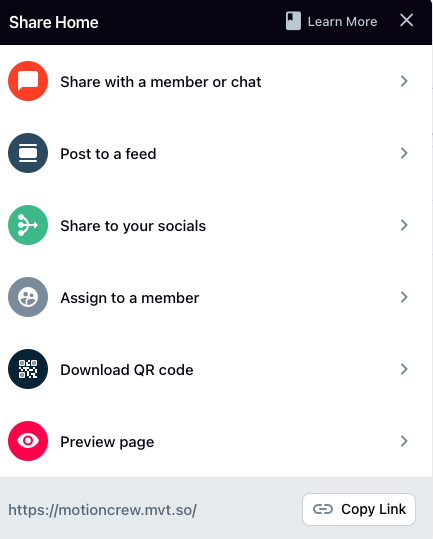
2. The Content is Premium (Payment is made within the app through your Stripe account)
Use the method above and send your client a link to your app. The client will need to purchase whatever product grants access to the content . If you need a refresher on setting up premium content , checkout the products and access articles in our learn centre.
3. The Content is Premium (You are receiving payment OUTSIDE of the app)
This option is common for trainers who wish to provide premium content/coaching to their members who are already paying them outside of their app. Your content will need to be set to "Require Purchase" with a defined product that needs to be purchased to allow access.
To grant free access to these types of clients yet keep 'Require Purchase' on for the general public, you will need to manually add these members to the product. To do this:
- On the lefthand black sidebar, navigate to Sell > Products.
 Click on the product that gives access to the Premium content you want to grant free access to.
Click on the product that gives access to the Premium content you want to grant free access to.- For existing members, Click the 'Add Member' button, then hit the small '+Add' button to the right of their name in the popup window. They should now have access to this premium content without having to purchase it
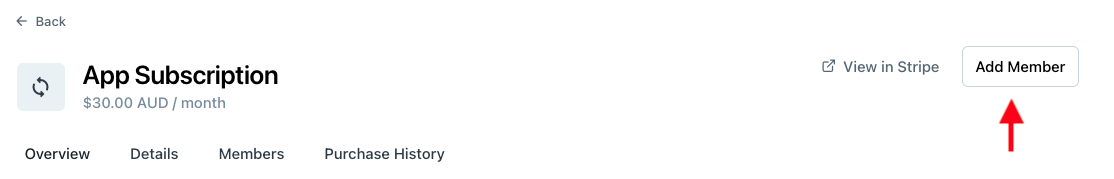
- If the client is new to your app, select 'Create Member' from the 'Add Member' area, enter their email and name, then add them to the product.

- Copy the link to the page the content is on and send it directly to your client over email, text, social media or whatever else you like. Be sure to tell them to sign up with the same email you added them as a member with.
- Once they sign up, they should have access to this premium content without having to purchase it.


