Before creating an exercise from scratch, check the Movement Exercise Library to see if it already exists. This will save you time and you can edit it once you have copied it to your own library for brand continuity.
- In the black lefthand side bar, click on Content then navigate to the 'Libraries' tab..
- Select 'Movement Exercise Library'.
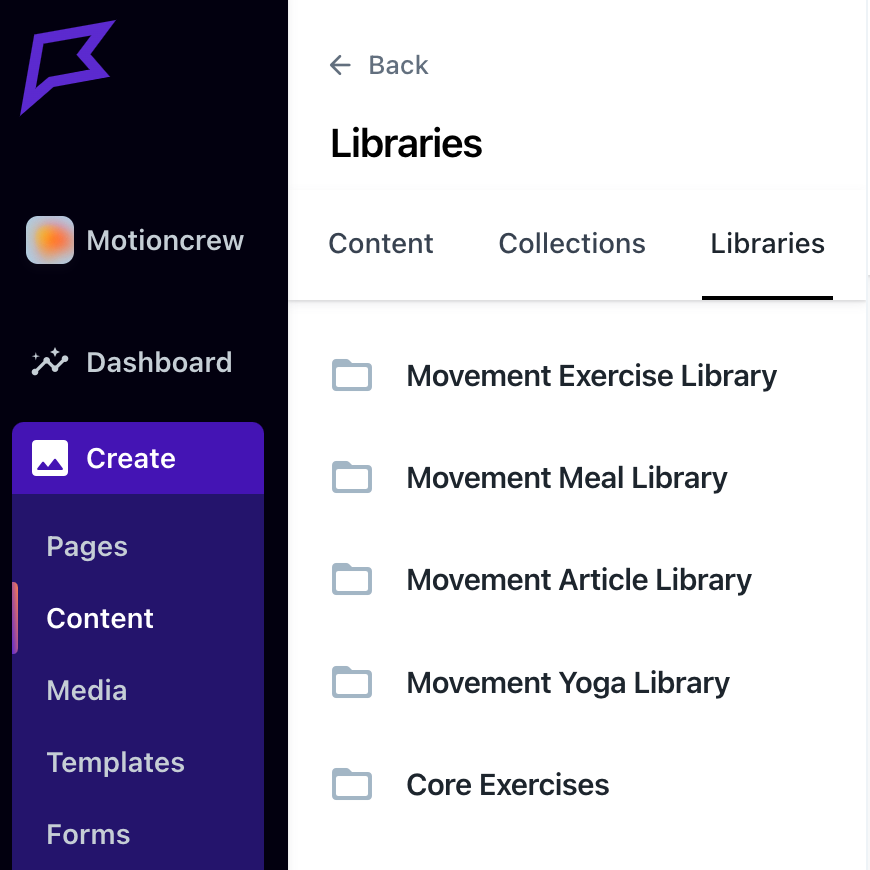
- Type in the search bar for the exercise you need, then click on the 3 dot menu on the right of the Exercise and select 'Copy to my content'.
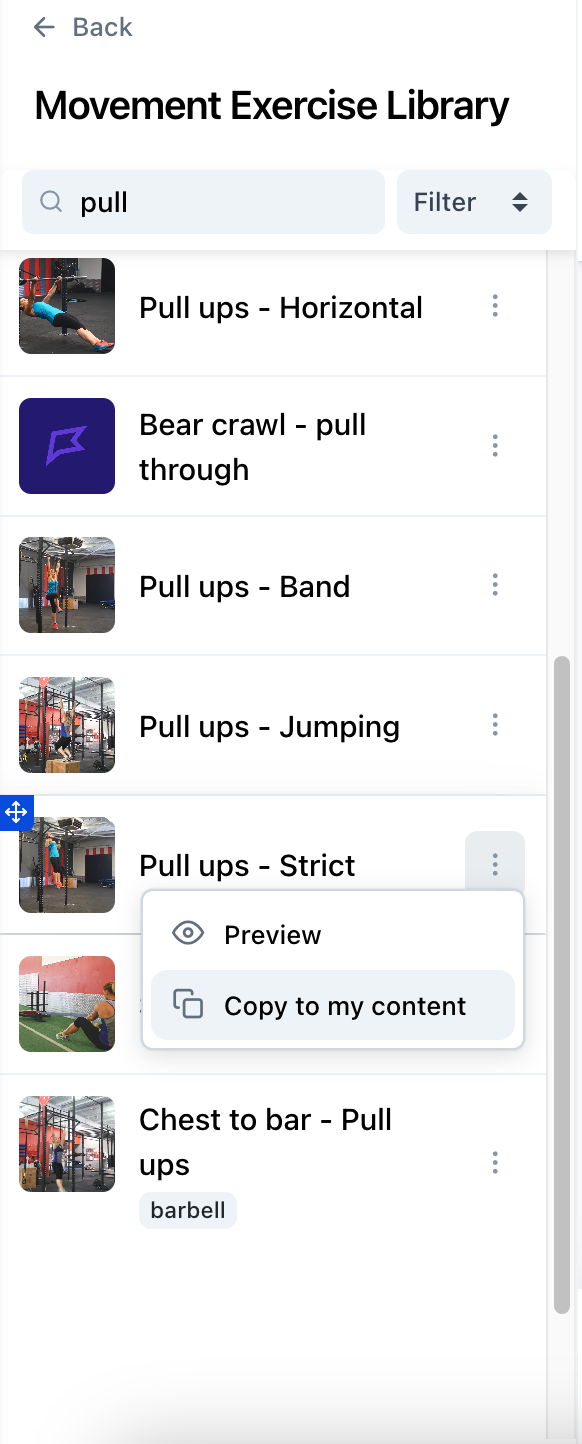
- Now this exercise will appear in your Exercise library which you can find by navigating to Content > Exercises in the black lefthand sidebar.
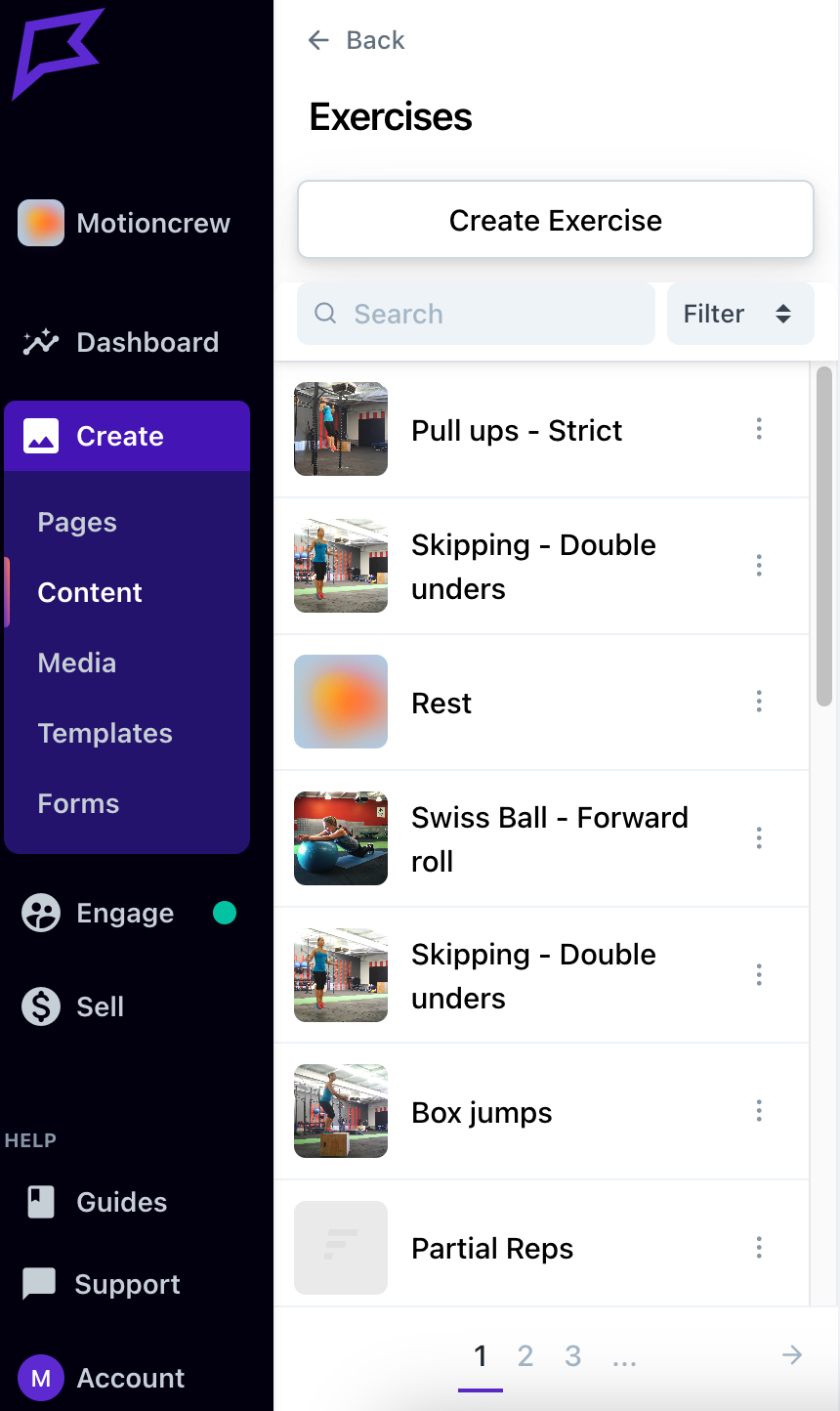
- Now that the exercise is in your library, you can edit it as required. For example, change the title, re-word the exercise cue and replace the video with your own link for brand continuity.
- If you wish to edit the exercise, click on the exercise, make the edits you want, then hit the 'Save Exercise' button.
- This exercise can now be added to a workout. For details on creating a workout, click here.


