Yes!
Creating different membership tiers for your app allows you to tailor access to your content based on the unique needs of your audience. Here’s how you can set up and manage membership tiers:
Step 1: Set Up Different Products for Each Membership Tier
Navigate to the 'Sell' tab in the Movement admin. Create a new product for each membership tier (e.g., Basic, Premium, VIP). Define the pricing and set up attributes such as duration, billing interval (for subscription products) and coupons. 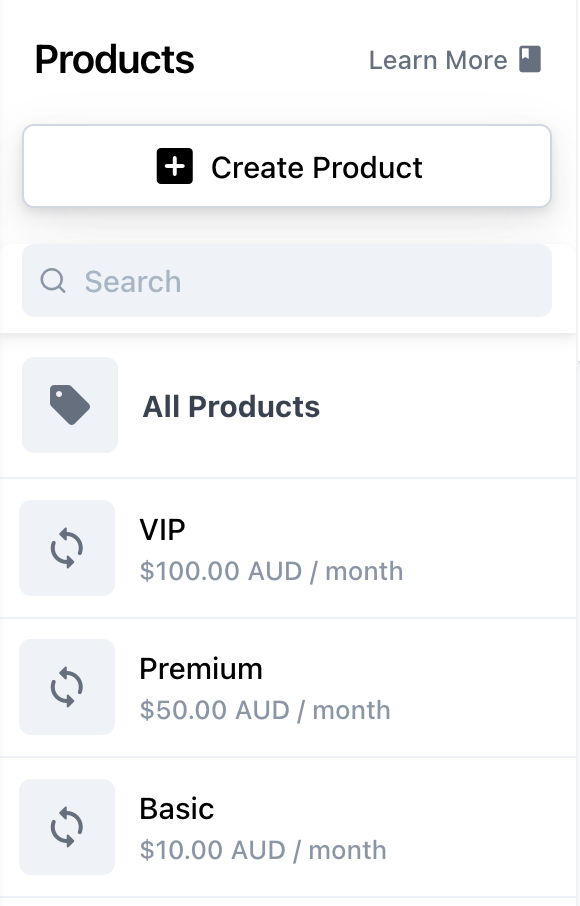
Step 2: Apply Products to Access Rules of Specific Content Associated with each Tier
To restrict access to specific pages or sections to a certain membership tier, navigate to the page or content item in the admin. Expand the "Access" option in the righthand sidebar and select "Override access for this page." Choose the "Require Purchase" option and specify which product (membership tier) is needed to access this content. This setup ensures that only members of certain tiers can access this piece of premium or exclusive content. You can add multiple products to the access rules of a page (or globally) if you want members to be able to purchase access via multiple different products.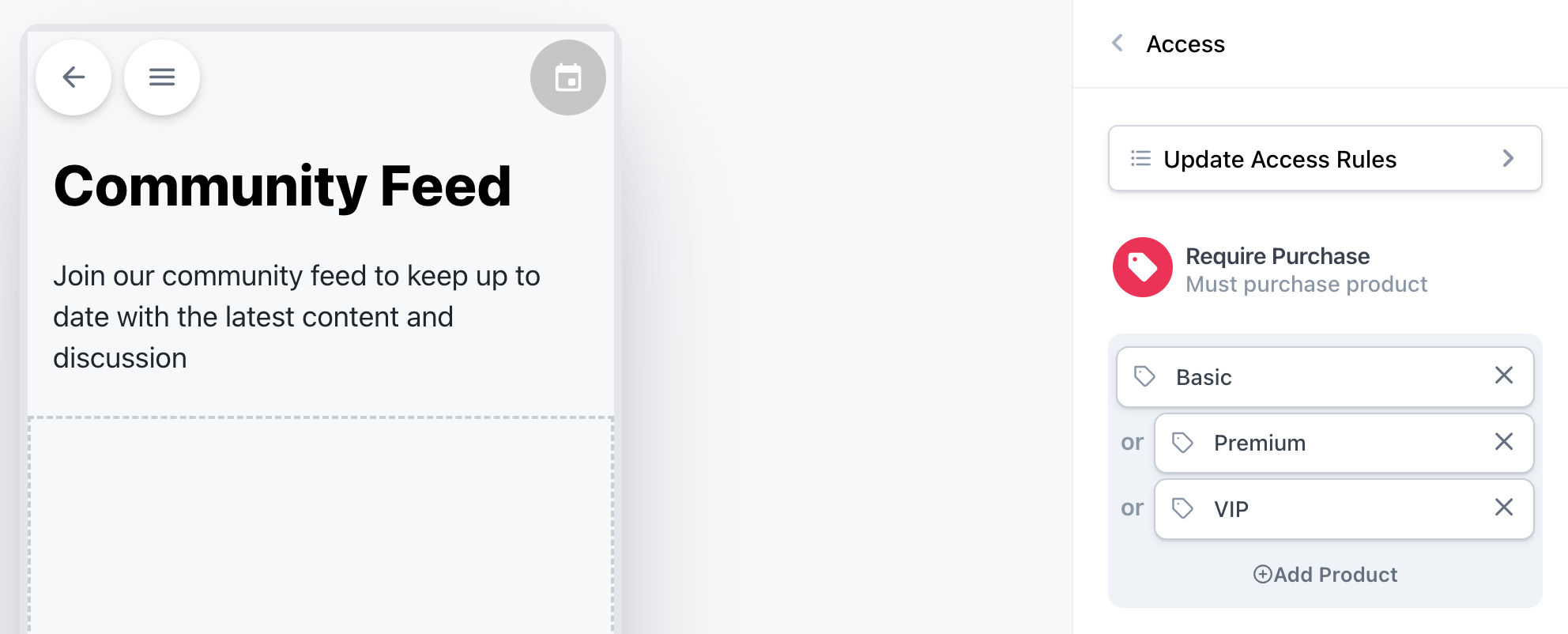
| In this example members of all tiers will be able to access and contribute to the Community Feed |
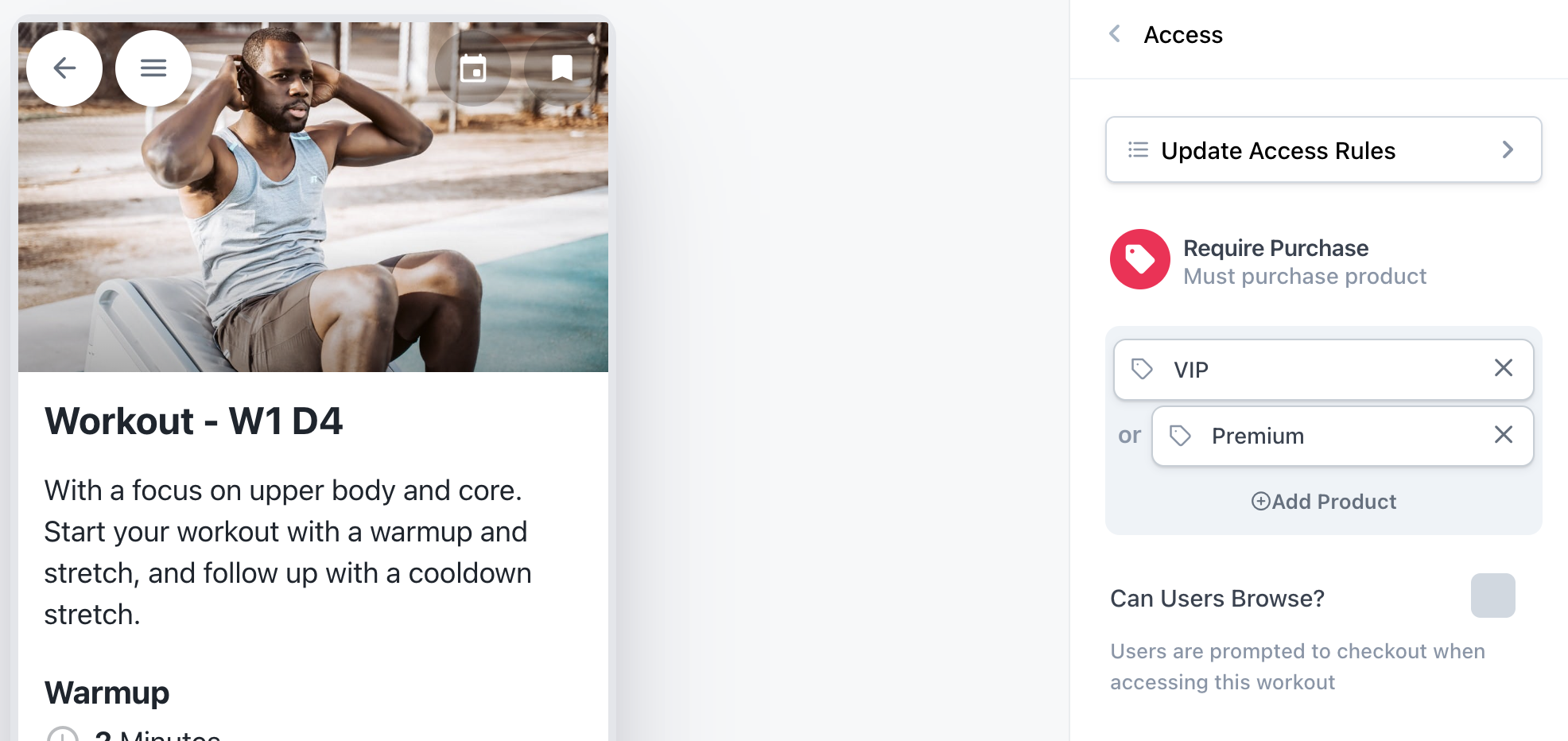
| In this example only members of the VIP and Premium tier products will be able to access this workout. Members on the Basic Tier would be prompted to upgrade to a higher tier if they tried to access this workout. |
Inheritance and Overrides:
By default, access rules are set to inherit from parent pages, making it easy to manage access across sections. Overriding these settings at the page level is the key to tailor access for specific pages or content pieces, providing flexibility in how you offer free vs. paid content.
Example Use Cases:
Basic Tier: Grants access to general content like introductory courses or community forums.
Premium Tier: Includes everything in the Basic tier plus additional resources like advanced tutorials, workouts or member-only live classes.
VIP Tier: Provides all features from the lower tiers along with exclusive 1:1 coaching, personalized content, or early access to new courses.
In the above example, the VIP and Premium tier product would be included in access rules everywhere the Basic tier product is included, but not vice versa. The VIP product would also be included everywhere the Premium Tier Product is included, but not vice versa.
Private Content: For highly exclusive or personalized content, set access to "Private" to restrict visibility to selected invited users only.
By leveraging these flexible product and access tools, you can effectively manage and deliver content tailored to different membership tiers, enhancing the user experience and maximizing the value each member receives from your app. For more detailed guidance on setting up products and access rules, you can check out our support articles on creating products and access rules.


